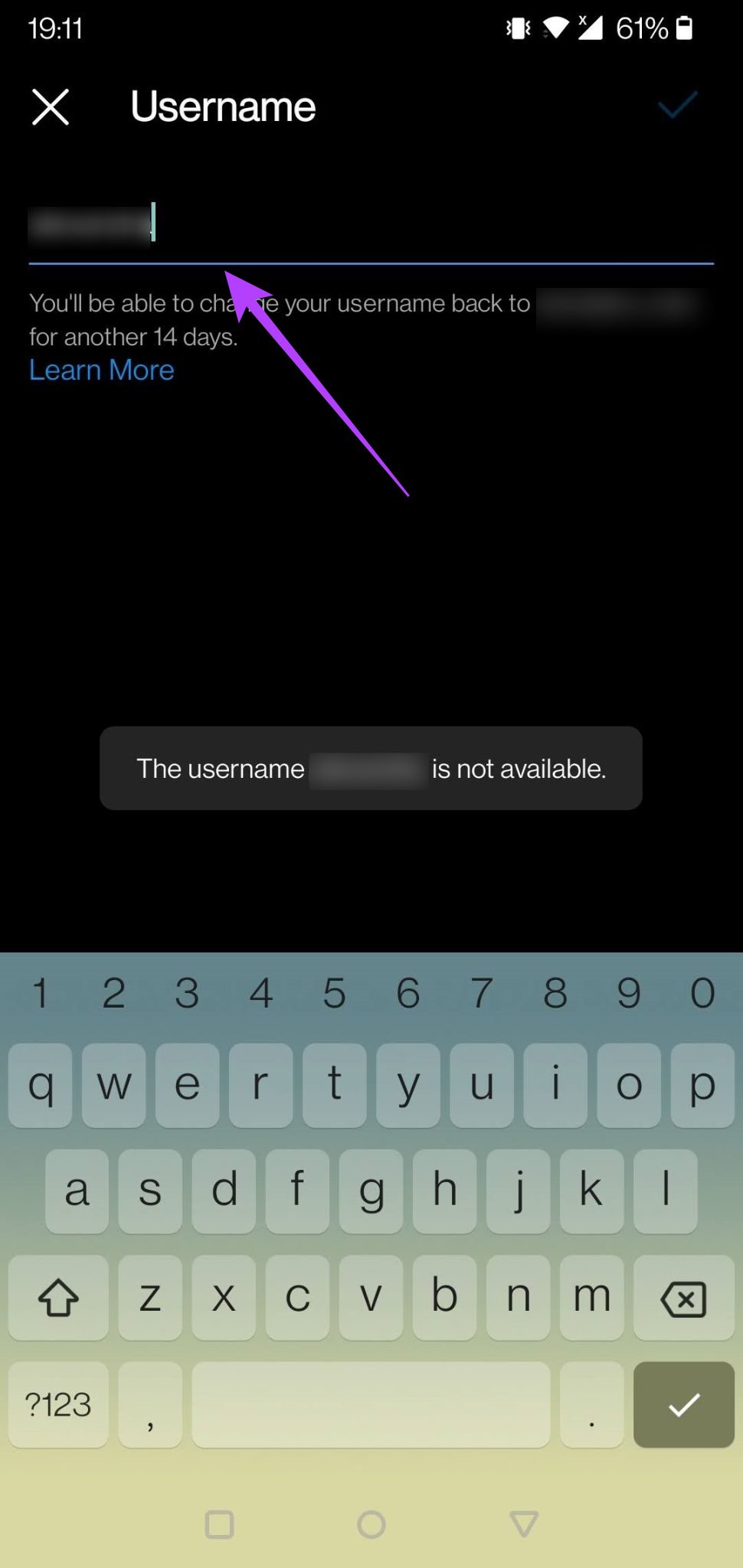In this post, we will walk you through the steps needed to get a new username on Instagram, and we’ll also highlight the differences between your Instagram name and username.
Username vs. Name
Before getting down to the nitty-gritty, you should note one thing. Your Instagram account has a username and a name is different. The username is unique to your account. When used with a @ symbol, other users can tag you in posts and comments. It also appears at the end of your profile’s URL. On the other hand, your Instagram name appears under your profile picture. It doesn’t have to be unique to you, and it can contain special characters and emoji. You can change the display name up to two times in 14 days.
Things to Consider Before Changing Your Instagram Username
Changing your Instagram username has a few implications. You should be aware of them before switching to a new one. For starters, changing your Instagram username will change your profile URL. If someone accesses your old profile URL, they will get a 404 page not found error. You’ll have to manually update your URL on any websites or blogs where you’ve added your Instagram profile link. On the bright side of things, Instagram will auto-update your account link on the app. Whenever users click on an older post where you were tagged will still be able to reach your account.
If you change your mind later, you can revert to your old username within 14 days. According to Instagram, you can do that if a user hasn’t taken your username. Or the username hasn’t been recently removed from an active Instagram account that you don’t own. Another thing to consider when changing usernames is your account’s popularity. If it reaches many people, Instagram might review your username change. If that’s the case, Instagram will notify you. The username change is instant if you have a normal user account. The app doesn’t specify how many followers to your account will trigger the manual review. Changing your Instagram username doesn’t trigger other changes to your account. You’ll retain the number of followers, and your content will be left untouched.
How to Change Your Instagram Handle on Mobile
Whether your account is for personal or business use, you must follow some rules when creating a new username. For starters, a unique username not longer than 30 characters works great so that no two Instagram users can have the exact usernames. At the same time, usernames can’t include special symbols or emoji like in the case of display names. Instead, you can use only letters, numbers, periods and underscores. Let’s see how you can change your username from your mobile device (Android/iOS). Step 1: In your Instagram feed, tap on your profile icon in the bottom-right corner of the display.
Step 2: Tap on the Edit Profile button under your bio.
Step 3: Tap the Username field and type in the new handle. You might have to try a few if your first choice is taken.
Step 4: You’ll see the Name field above the Username field. You can change that one too if you want.
Step 5: After adding your new username and name, press Done to apply the changes. Instagram will show your new profile name at the top of your profile. If it’s not there yet, give it a few minutes and check again. If it’s still not changed, your account might have to be reviewed before the username change is approved.
How to Change Your Instagram Handle on Desktop
If you don’t have a phone with you, you can make the change from your desktop computer, as well. Here’s how to do it. Step 1: Go to the Instagram website and log in with your current account. Step 2: From the feed, click on your Profile image in the upper-right corner.
Step 3: In the ‘Edit Profile’ section, you’ll see the Username section under the Name section. Type in your new username. You’ll have to save the changes to determine whether your new username is unique and unclaimed by anyone.
Step 4: Add a new Name if you want to. Step 5: After making the changes, press the “Submit” button at the bottom.
Breathe New Life into Your Instagram Profile
Whether you want to change your Instagram username and reinvent yourself or your brand, changing your username can be the first step. If you’re looking to learn more tricks on using Instagram, check the best tips for using Instagram’s new Reshare sticker.