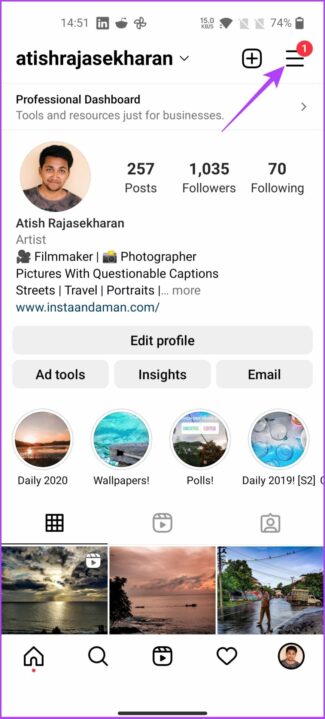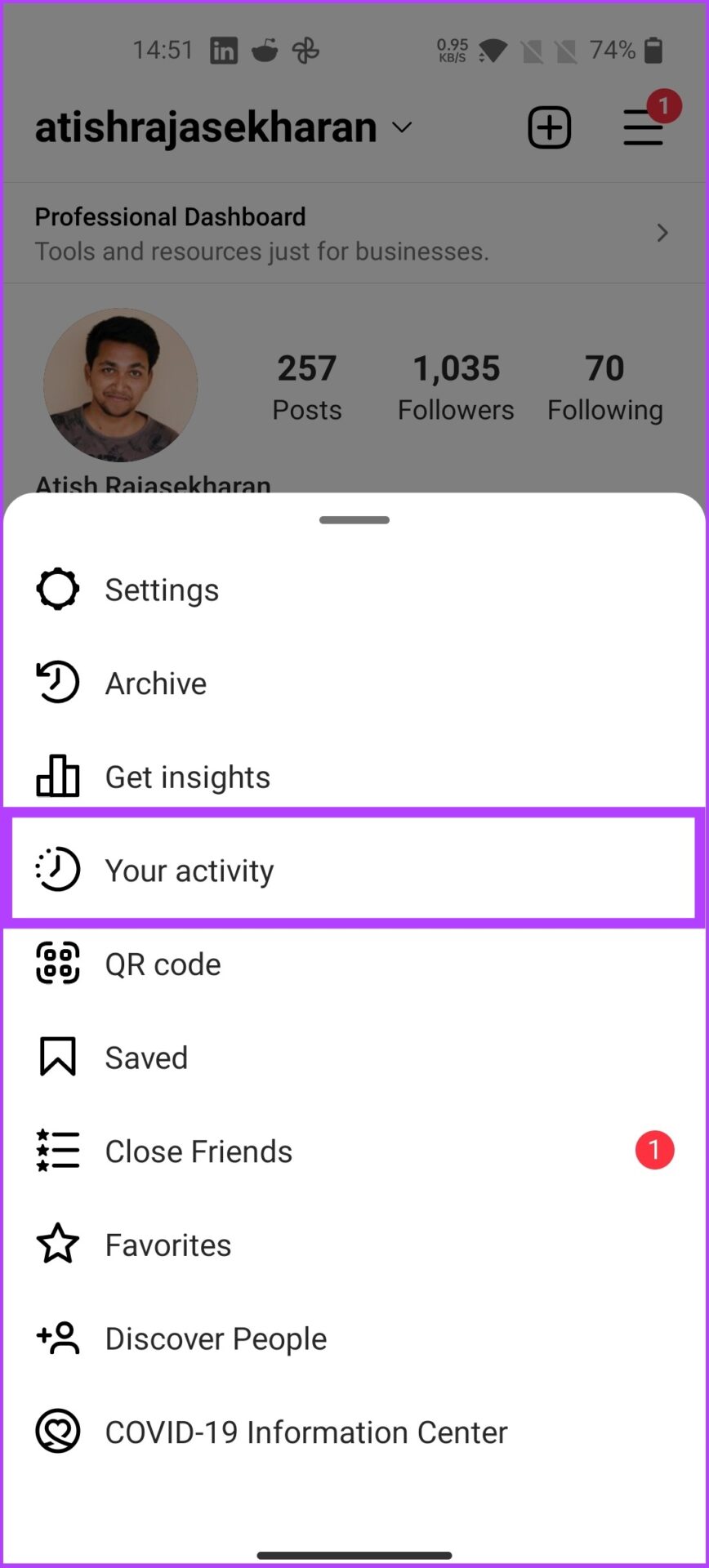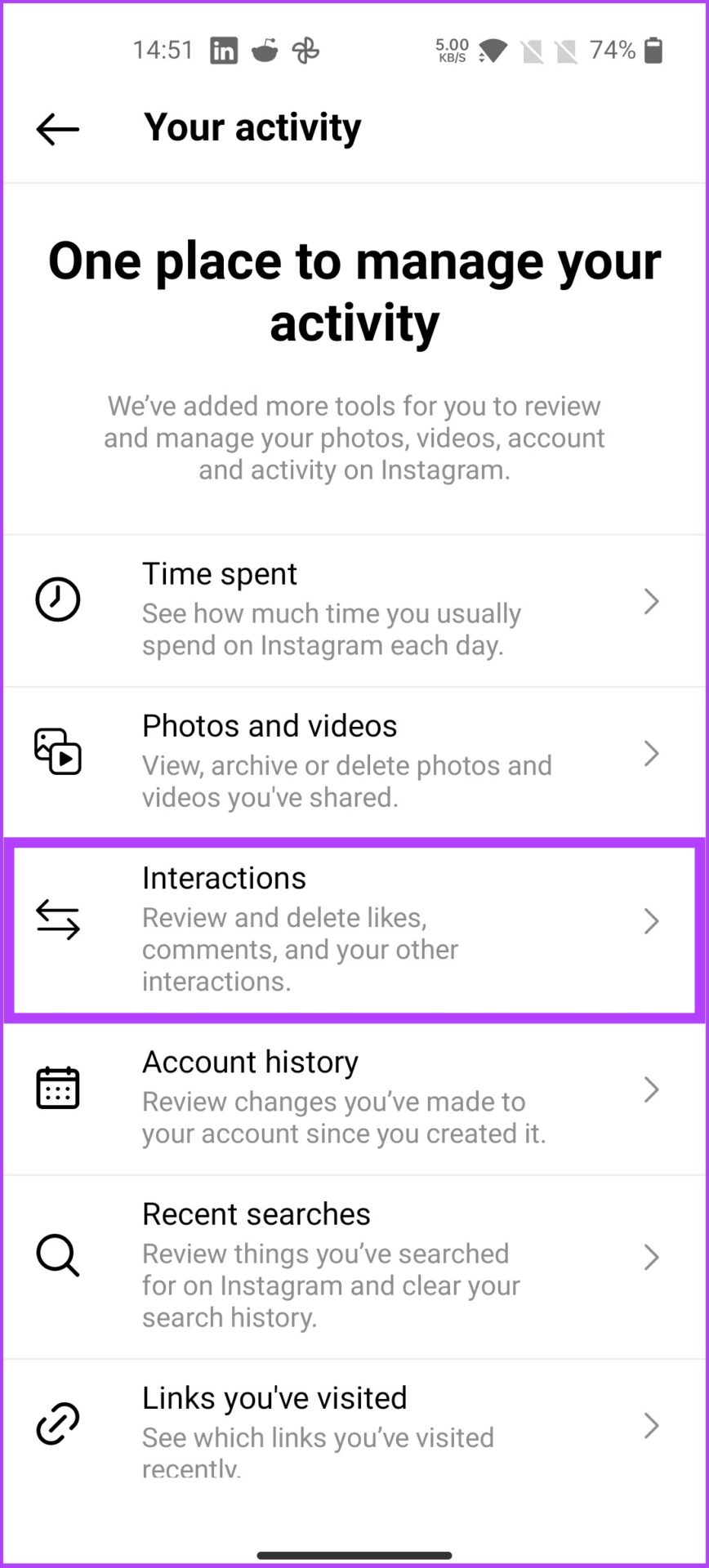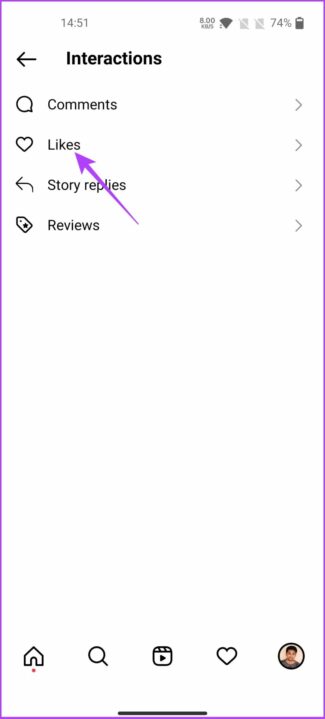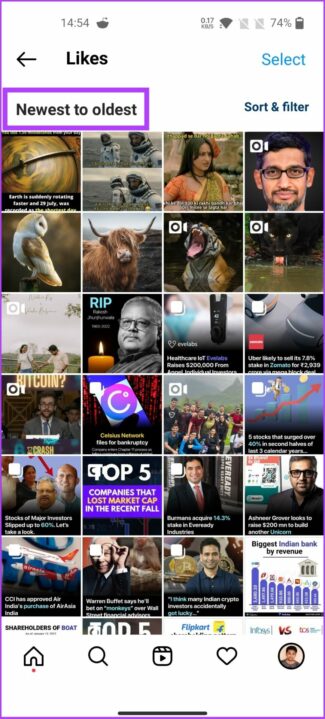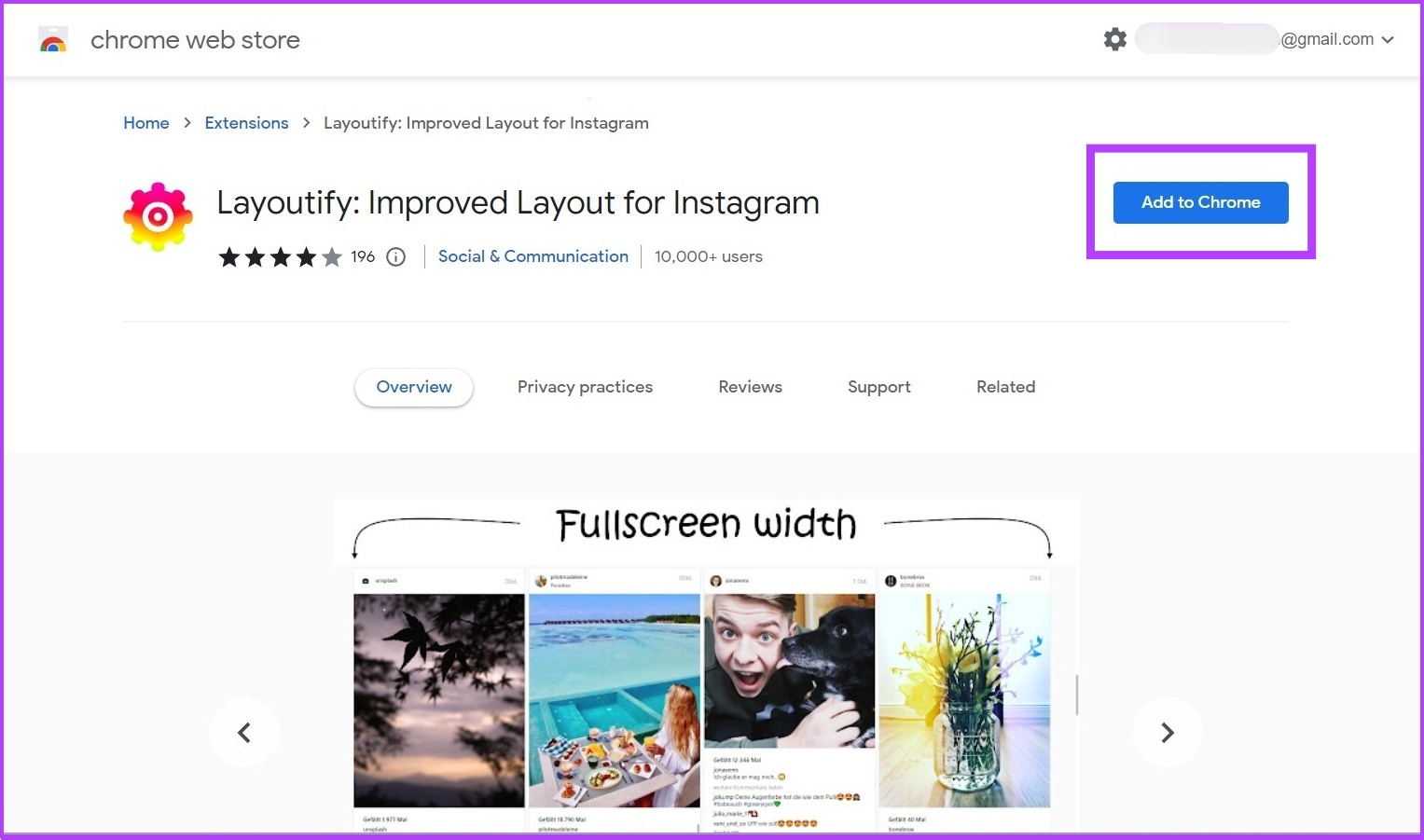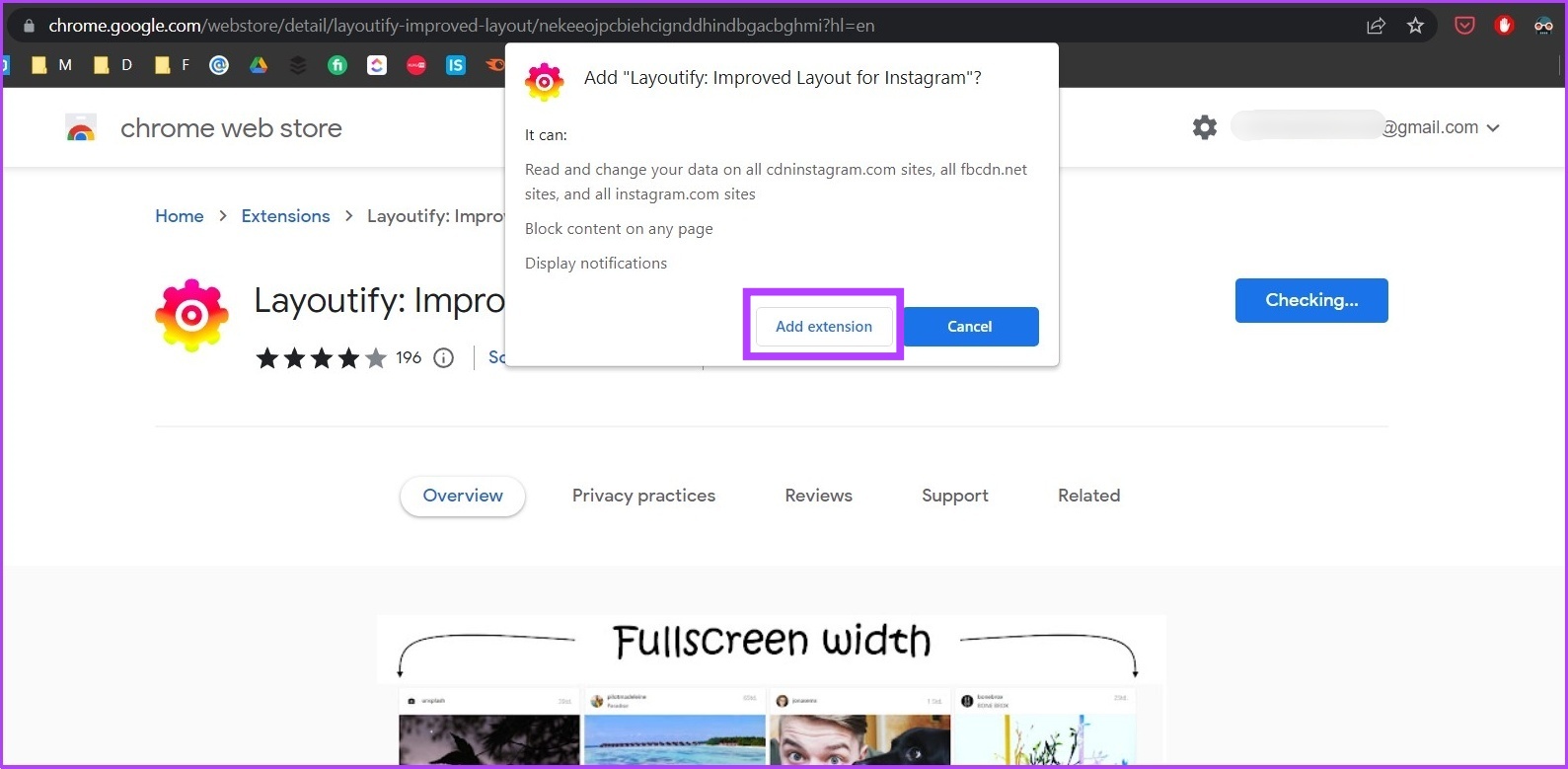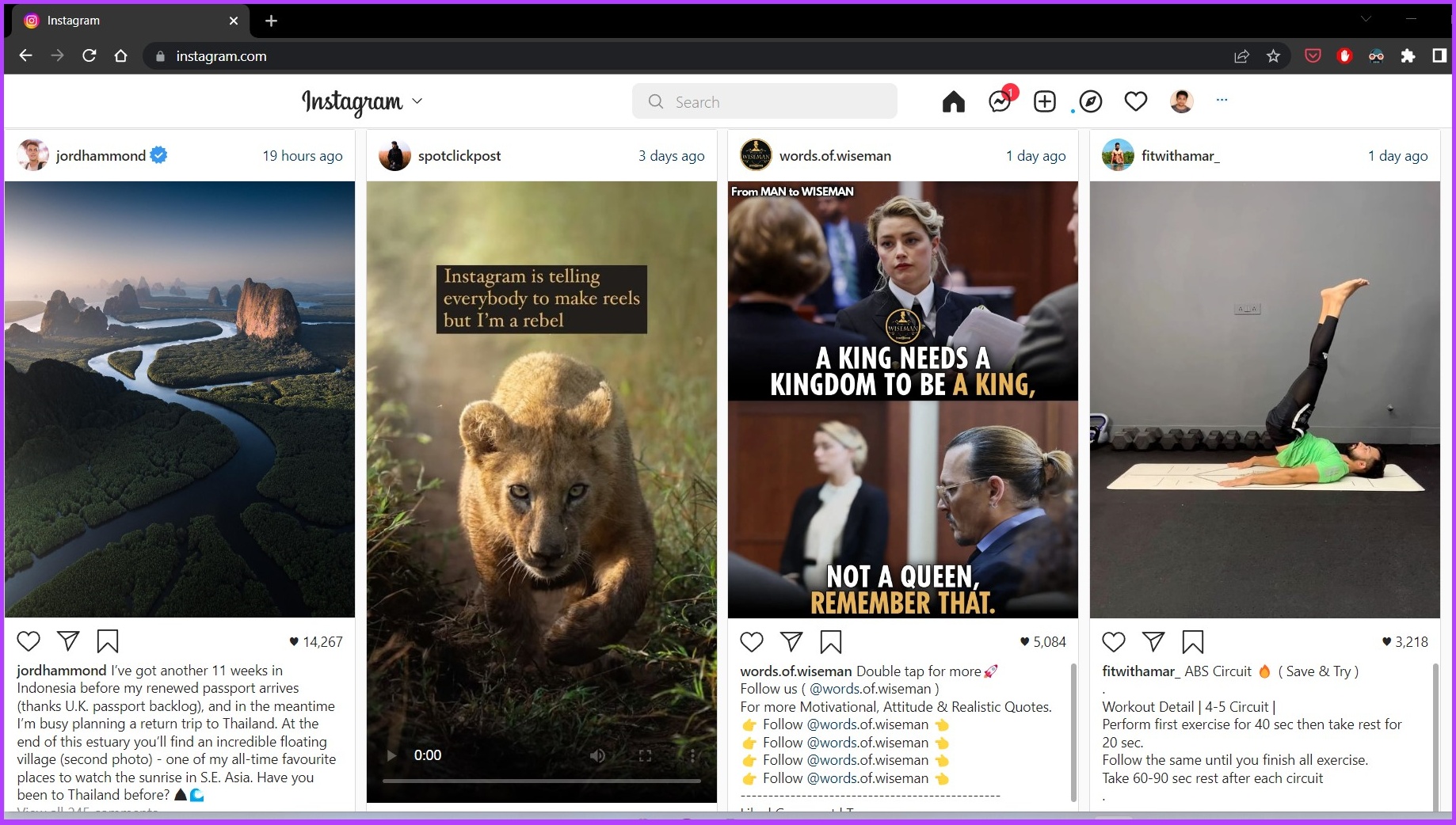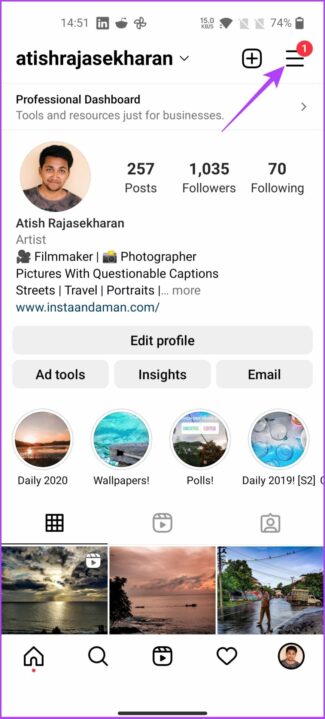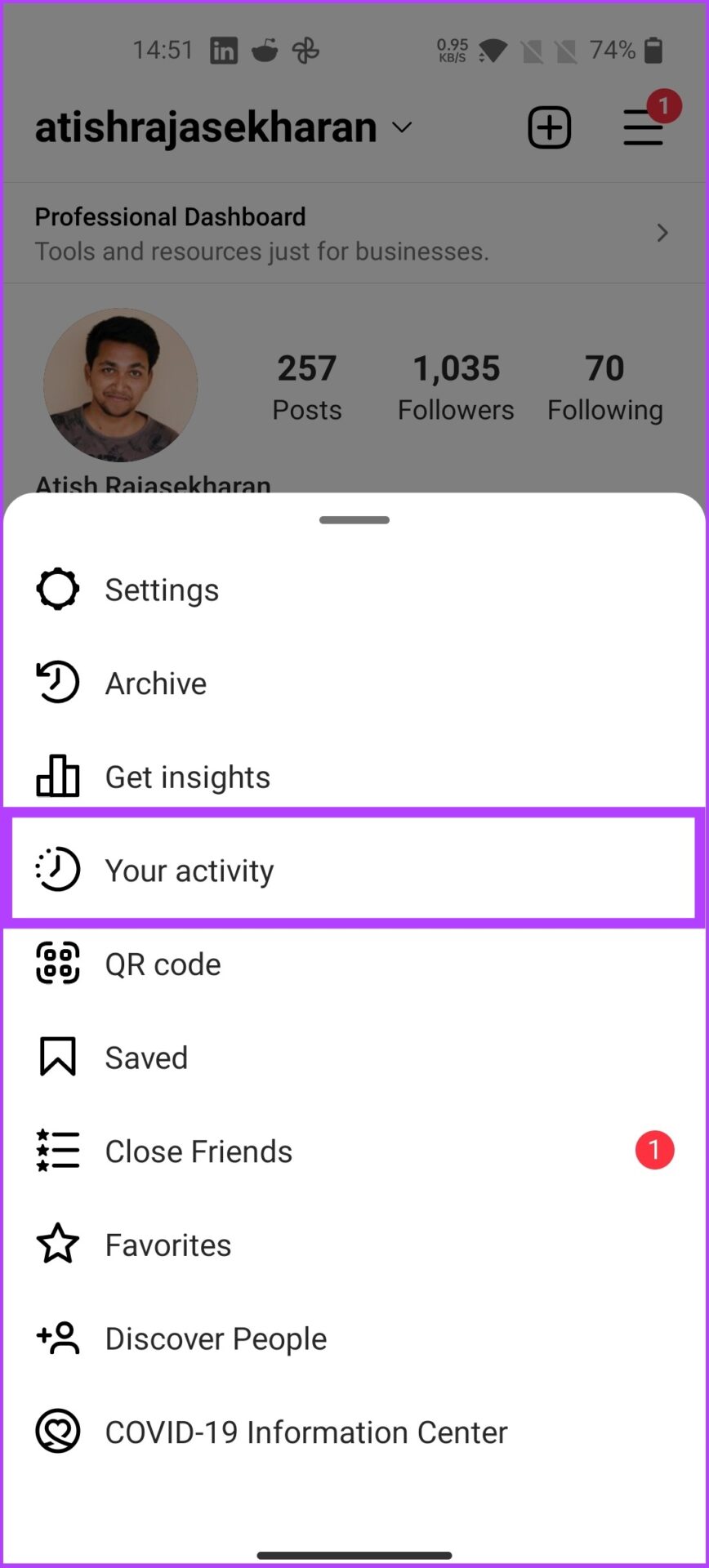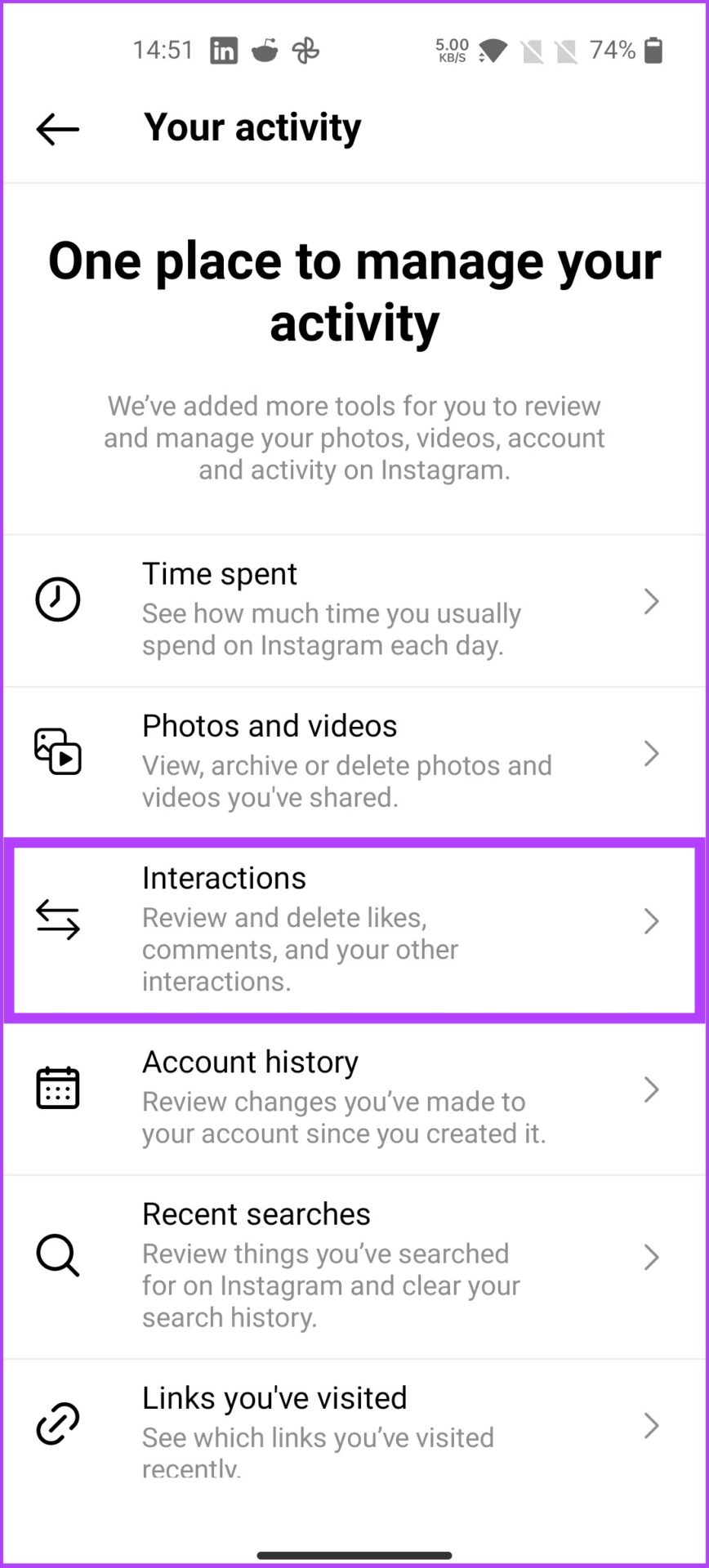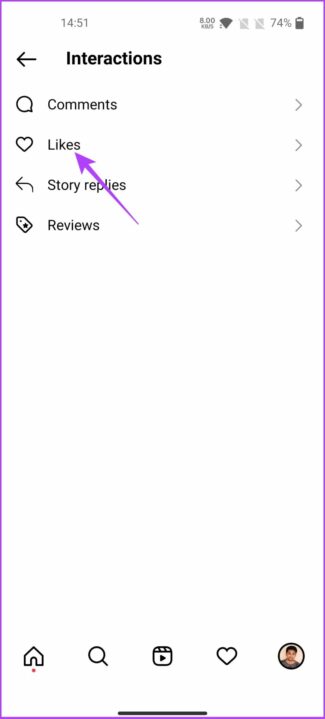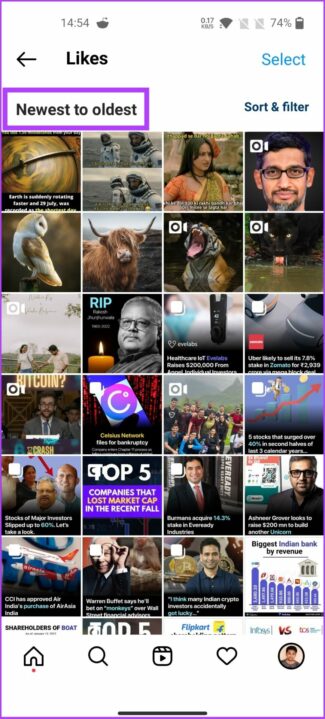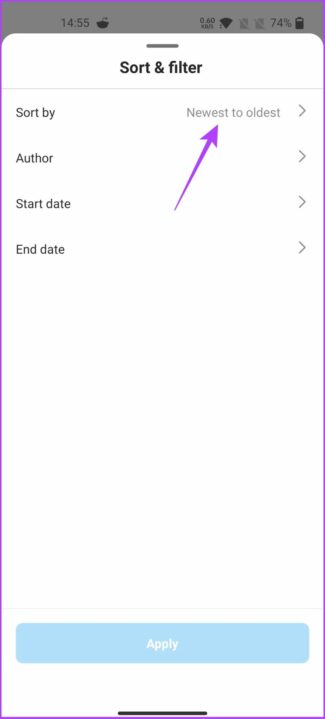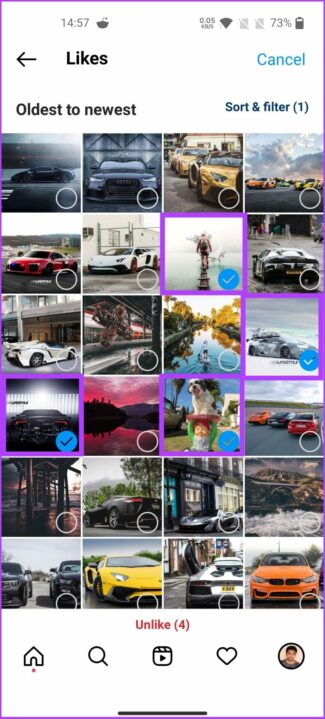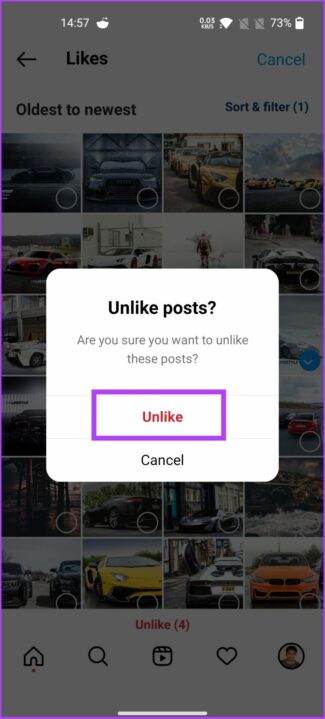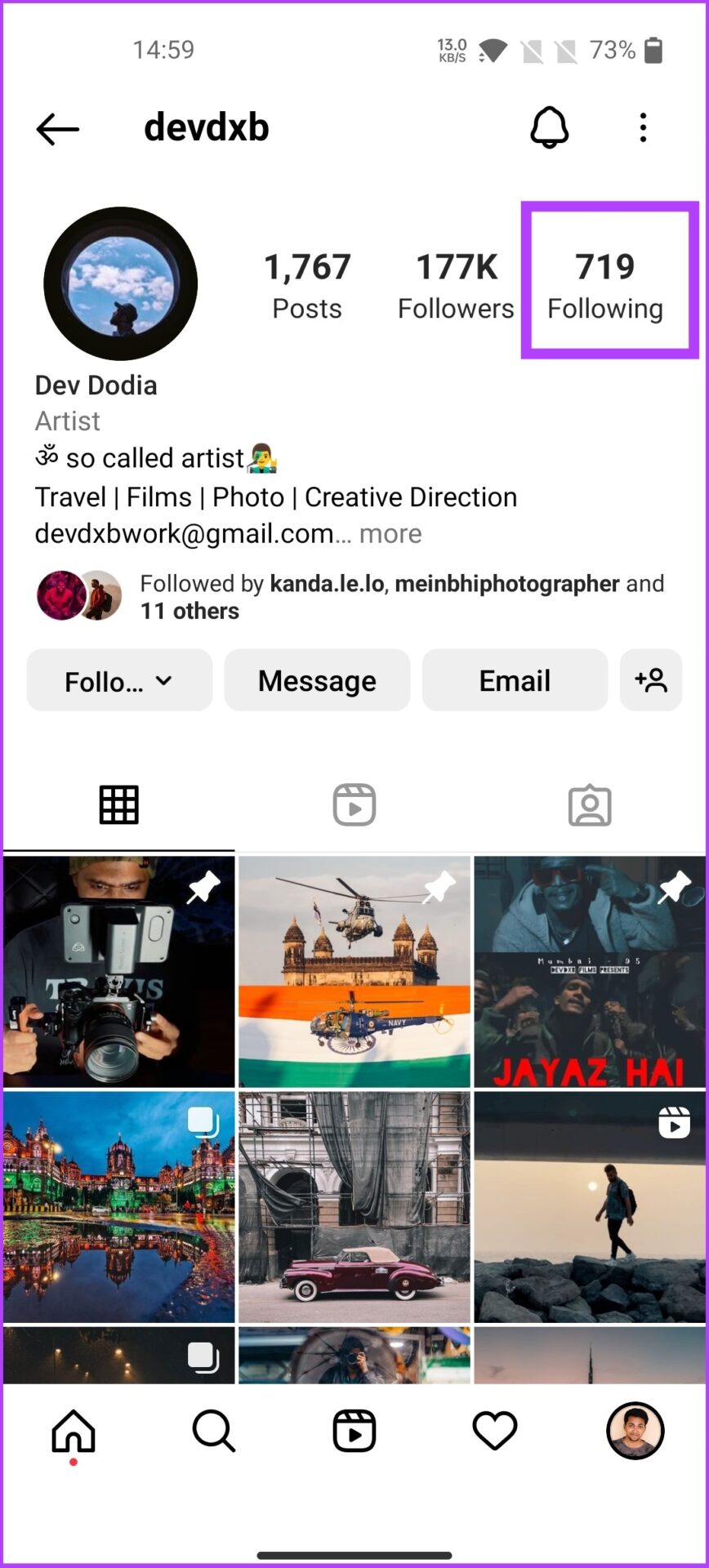That’s right. Like Facebook, Instagram too stores a history of all your liked posts, a nifty feature that lets you look back at the photos and videos you liked. Here’s how to see liked posts on Instagram using your mobile and computer. Note: As per Instagram, one can only see the most recent 300 posts they have liked.
How to View Liked Posts on Instagram on iPhone or Android
Instagram has made it easy for you to revive some nostalgia. Here’s how to view previously liked posts on Instagram using your iPhone or Android device: Step 1: Open the Instagram app.
Step 2: Go to the profile tab and tap the three horizontal lines. Step 3: Select Your activity.
Step 4: Tap on Interactions.
Step 5: Tap on Likes.
Step 6: Now, you can see the 300 most recent posts you liked on Instagram. You can further ‘Sort & filter’ the visible posts based on authors, start date, and end date.
How to Find Previously Liked Posts on Instagram on PC
As of writing this article, Instagram hasn’t added the support to view liked posts on the web. But, I came across a workaround that allows you to do that. For this purpose, we will be using a Chrome Extension called Layoutify. As it sounds, it changes the layout of Instagram on the web. Also, it adds some features yet to officially roll out, one of which is viewing liked posts on Instagram. Here’s how it works; Step 1: Visit the below link and click on Add to Chrome to download the Layoutify Chrome extension. Get Layoutify
Step 2: Click on Add extension in the pop-up to confirm.
Step 3: Once downloaded, you will see a prompt saying the extension has been installed. Next, visit Instagram’s website.
Step 4: Click on the three dots at the top right. A new window will open, where you will find all the posts you have liked. From here, you can view the photos, videos, and reels you liked. Now, what if you wish to see your first liked Instagram post? Well, you don’t have to scroll all the way for that.
How to See the First Liked Post on the Instagram App
You might need to repeat some steps mentioned above to view your first liked post on Instagram. Here’s how to do it: Step 1: Open the Instagram app.
Step 2: Go to the profile tab and click on the three horizontal lines. Step 3: Select Your Activity.
Step 4: Tap on Interactions and hit Likes. Step 5: Now, tap on ‘Sort & filter.’
Step 6: Tap on Sort by and select ‘Oldest to newest.’ There you go. However, you can’t view your first liked post if you’ve already liked more than 300 posts because, as mentioned earlier, Instagram only displays your recent 300 liked posts. Now, that that’s out of the way, what if you have a bad memory of some of your liked posts? Well, don’t worry. You can simply unlike them all in one go. Move on to the next section to know more.
How to Unlike Multiple Posts on the Instagram App at Once
Step 1: Once you are viewing your Liked posts following the above steps, long-press on the post you want to unlike. Step 2: Select multiple posts you wish to unlike and tap on Unlike at the bottom.
Step 3: Hit on Unlike to confirm.
Your like history is purged into Instagram’s oblivion. But that’s not it. Many people asked us if they can check other people’s liked posts. Well, move on to the next section to get your answer.
Can You Check Posts People Liked on Instagram?
Back in the day, Instagram had a ‘Following Activity Tab’ which held the record of the activity of the people you follow on Instagram. However, as of October 2019, the feature was removed due to privacy concerns. Hence, we have surpassed the easy way. However, if you are ready to put some extra effort into finding it, you can do it (manually). Let me help you; Step 1: Open the Instagram app.
Step 2: Go to the profile you want to check on.
Step 3: Select Following to see the account they’re following and click on any profile.
Step 4: Now, check post-by-post to check if they have liked any of them. Note: A person can hide their activity by turning off the ‘show activity status’ from Settings. In such a case, you can’t see what they do on Instagram. This is how you can check posts people liked on Instagram, not the easiest way, but that’s how it is. Here are a few questions you might need answers to. I hope this guide helped you see all your liked posts on Instagram and revive your memory. So, when did you like your first post on Instagram? Let us know in the comments section below.